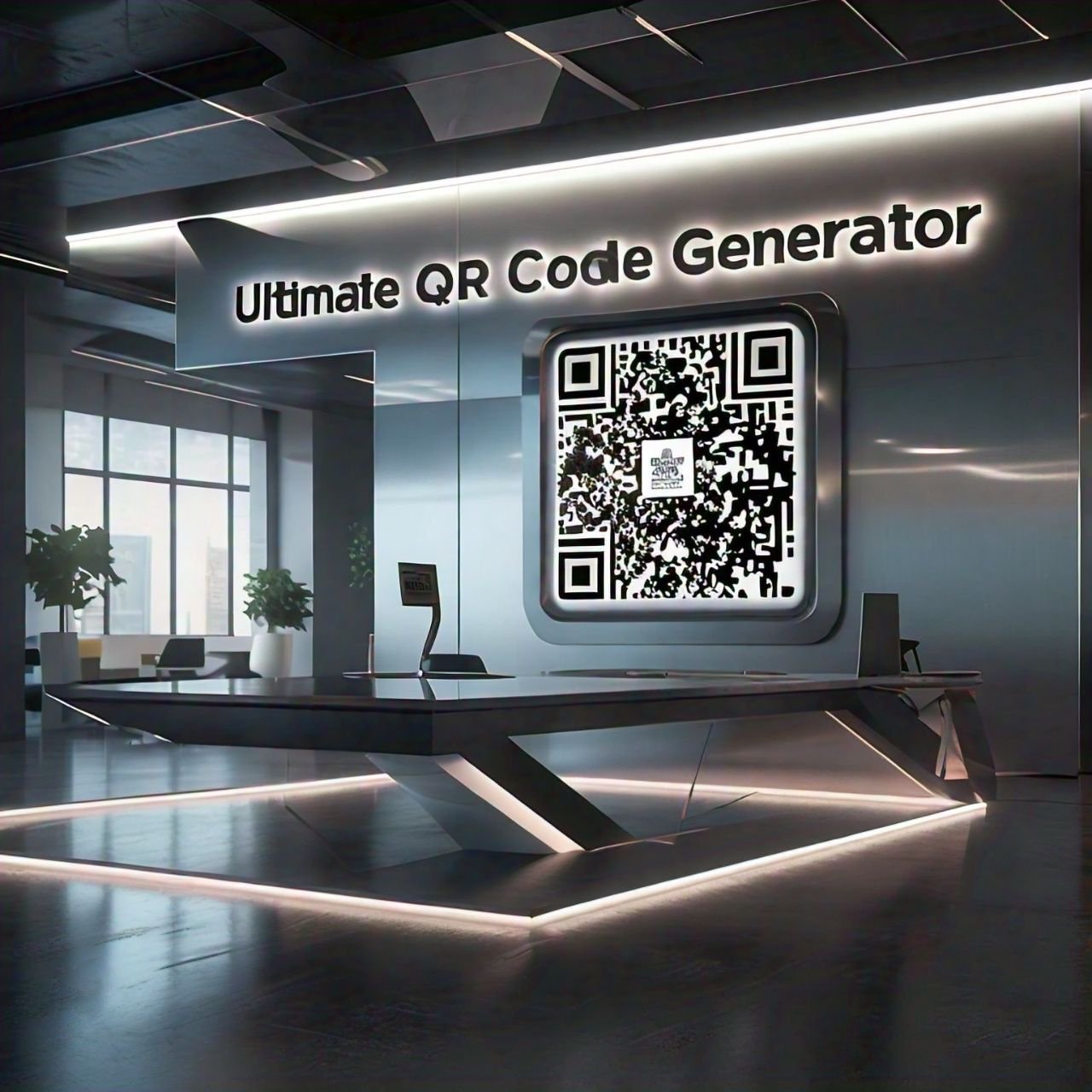QR codes themselves are not inherently secure or insecure. The security of the content accessed via a QR code depends on the source and the precautions taken by the user.
Contact Us
Feel Free to Get in Touch
Zaront Generate QR Codes
Zaront Generate QR Codes: A Quick, Cost-Free, and Secure Way to Connect Digitally Today
In the modern, digitally-first world, speed, ease of use, and smooth sharing are essential. The demand for quick, frictionless, and adaptable solutions keeps rising as our reliance on mobile devices and digital platforms increases. The QR (Quick Response) code is one such effective technology that has emerged as the standard for bridging the gap between physical and online encounters.
QR codes make it easier for people and companies to engage, whether you're checking into an event, paying for a product, giving company information, or guiding customers to a website. Zaront Generate QR Codes stands out among the various tools available as a dependable, easy-to-use, and private platform for producing high-quality QR codes in a matter of seconds.
Zaront Generate QR Codes: What Is It?
A free online tool called Zaront Generate QR Codes was created to give users immediate access to customizable QR code generation. It is designed for functionality, accessibility, and ease of use and doesn't require any downloads, sign-ups, or technical knowledge.
With only a few clicks, Zaront makes it simple to create scannable QR codes for anybody, be they a small company owner, marketer, educator, student, event planner, or regular user. It supports a variety of data formats and prioritizes user privacy, ad-free operation, and cross-device compatibility.
Essential Features of Zaront's QR Code Generation
- No need to sign up or register: Zaront supports unhindered access. You are not required to establish an account, register, or submit personal information. This removes worries about data protection and guarantees a quicker user experience.
- Accommodates Various Types of QR Codes: Users may create QR codes with Zaront for a number of uses, such as:
- URLs for websites
- Telephone numbers
- Email addresses
- SMS messages
- vCards, or contact cards
- Wi-Fi network login information
- Events on the calendar
- Links to social networking platforms (e.g., Facebook, Instagram, LinkedIn)
- Personalized plain text
- Instantaneous Creation: As soon as you enter the information, the platform generates your QR code quickly. There are no delays. You may view, test, and download it immediately.
- Superior Results: High-resolution PNG files are available from Zaront, guaranteeing that your QR code is clear and scannable on both print and digital media.
- Completely Device-Responsive: Zaront adjusts to your screen whether you're using a smartphone, tablet, or desktop PC. All platforms and operating systems may easily utilize the interface.
- Privacy-Centered Architecture: Zaront prioritizes privacy. The platform doesn't employ cookies, save personal information, or monitor user behavior. QR code data is never stored, ensuring full confidentiality.
- Clean and Ad-Free Interface: Zaront provides an ad-free, distraction-free experience, making it easier to focus and streamline your QR code creation process.
How Zaront Helps Various Users
For Companies
- Include QR codes on product packaging to share product info or user manuals
- Add links to discounts or promotional landing pages
- Enable contactless payments
- Include website links or contact info on printed materials
- Encourage customers to follow on social media or leave reviews
For Teachers and Learners
- Provide links to assignments or educational resources
- Make course materials easily downloadable
- Enhance presentations with QR codes for interactive learning
- Distribute Wi-Fi credentials or class schedules
For Event Coordinators
- Create QR codes for contactless access
- Share event details, maps, or agendas
- Collect RSVPs or survey responses
- Print QR-coded tickets or badges
For Everyday Use
- Share your Wi-Fi password with friends via QR code
- Give a digital business card
- Add QR codes to gifts with personalized messages
- Link directly to map directions for meetings
Why Opt for Zaront Rather Than Other QR Code Creators?
- Truly Free: All features are accessible at no cost—no upsells or hidden fees.
- No Ads: Clean, uncluttered interface free from third-party advertising.
- No Tracking: Zaront respects privacy by not collecting or logging data.
- Universal Access: Works across all browsers and screen sizes.
- Reliable Output: Always produces high-quality, scannable QR codes.
- Instant Use: No delays, forms, or downloads—just generate and go.
Zaront is carefully designed with a focus on speed, privacy, usability, and quality—everything you need in a modern QR code tool.
The Best Ways to Make Effective Use of Zaront QR Codes
- Verify your QR code at all times: Scan your code with different devices before using it publicly to ensure proper functionality.
- Give Explicit Directions: Help users understand what the code does by adding text like “Scan for Wi-Fi” or “Scan to view menu.”
- Make Use of High Contrast: Ensure the QR code is placed on a background with enough contrast to remain readable.
- Continue to Use Appropriate Size: A QR code should be at least 1 inch by 1 inch in print for optimal scanning.
- Make Good Use of Static Content: Since Zaront only supports static QR codes, link to permanent or long-term content.
Prospects for the Future
Zaront is continuously evolving. Future updates may include:
- Dynamic (editable) QR code support
- Color customization features
- Brand/logo integration into QR codes
- Privacy-friendly analytics and scan tracking
These enhancements will further expand Zaront’s capabilities while maintaining its commitment to ethical design and user privacy.
Concluding Remarks
In a time when contactless solutions and digital access are more important than ever, Zaront Generate QR Codes offers a strong and reliable tool for creating QR codes quickly, securely, and without ads. Zaront’s clear, user-friendly interface and focus on privacy make it the ideal platform for anyone—whether you're running a business, teaching a class, planning an event, or sharing directions with a friend.
One scan at a time, Zaront enables instant, effortless digital connection for all.